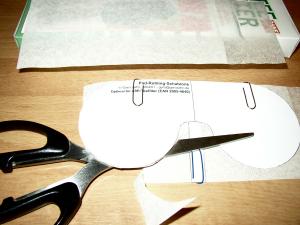Schritt 1: Schablone anbringen und ausschneiden |
|
Befestigen Sie die Schablone mit drei Büroklammern auf den Teefiltern. Etwa 5 Filter lassen sich gut befestigen und gleichzeitig schneiden. Schneiden Sie vorsichtig mit einer scharfen Schere drumherum.
Wenn Sie andere Teefilter verwenden, müssen Sie die Schablone evtl. notgedrungen halbieren und haben so mehr Arbeit und mehr Verschnitt. Versuchen Sie trotzdem, die lange Seite der Schablone an einer geschlossenen Seite des Teefilters anzulegen.
If you use other tea filters, you might have to halve the template, thus creating more work and more waste during the cut-out. Anyway try to put the long side of the template against a pre-closed edge of the tea filter. |
|
Veraltete Version / |
|
© Gero Zahn / 2004-06 |
Other brand or company names that may appear (Philips, Douwe Egberts, Aldi, Melitta) belong to their corresponding companies. |
|
|
|
|